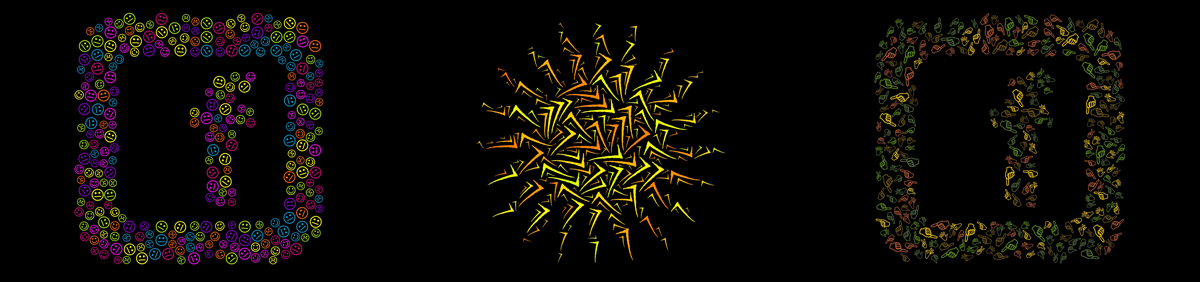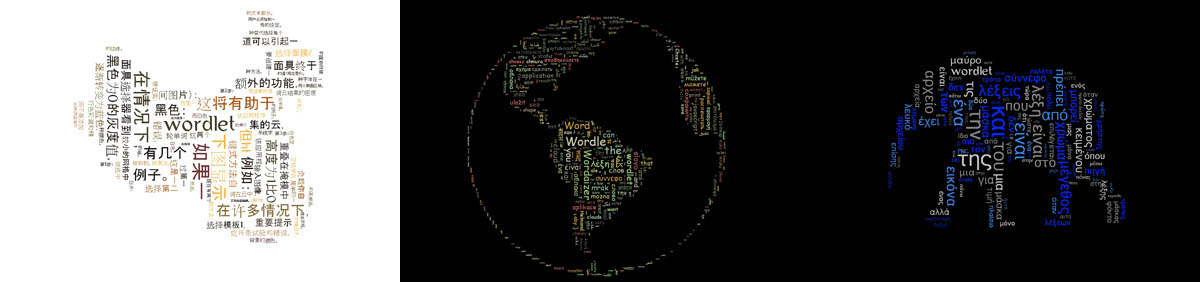The software is free to use, is fully functional during the grace period, after which some restrictions will apply.
It's allowed to use the results from Wordaizer in a commercial fashion.
The current version has Unicode support. Please be aware that Windows XP and older does not support Unicode,
so in case you use non-latin characters (e.g. Chinese or Hindi) the application may fail to create a proper wordlet.
Furthermore, our apps do not support Win XP any more, only Win 2000 and later.
The second file for download is a short tutorial (of version 5!) to get you started (pdf format).
Is it safe to install our applications? In their ultimate wisdom the default setting in Windows 10/11 is to exclusively allow apps from the Microsoft Store.
This means that Windows can refuse to install the application of your choice. There is a very easy way to allow Windows to install the applications of your choice.
Here is a YouTube video of a nice guy called Leo who explains how to circumvent this rigid Windows setting. And then enjoy our applications!
(Legacy) Wordaizer Tutorial v5.0 (pdf)
In case you experience problems with v6, here is the old v5 version.
Security report (v5): 100% clean, by Softpedia and 64bit report by VirusTotal (0/93)
and 32bit report by VirusTotal (0/93).
Not downloading? Refresh your browser, because our website is secured, starting with 'https://' !!
 Shape control
Shape control
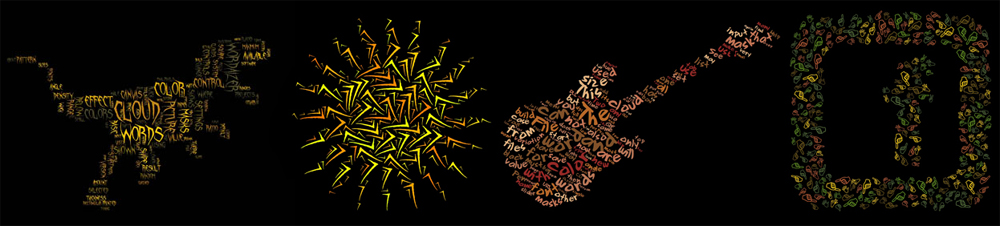
 Print and save
Print and save Supersize word cloud
Supersize word cloud Amaze with words
Amaze with words Save and re-use
Save and re-use