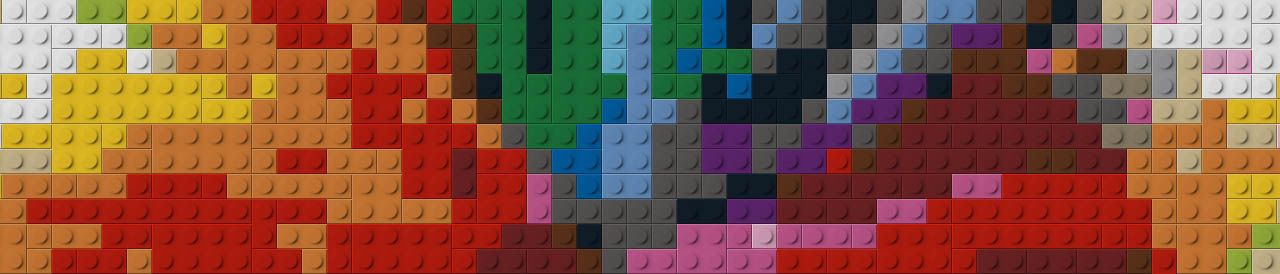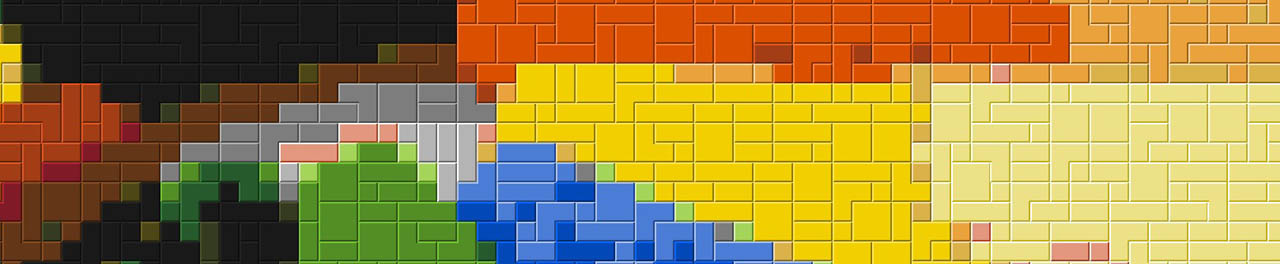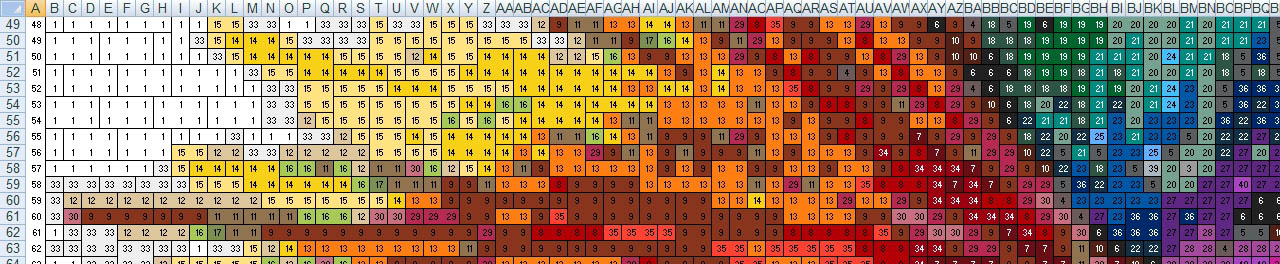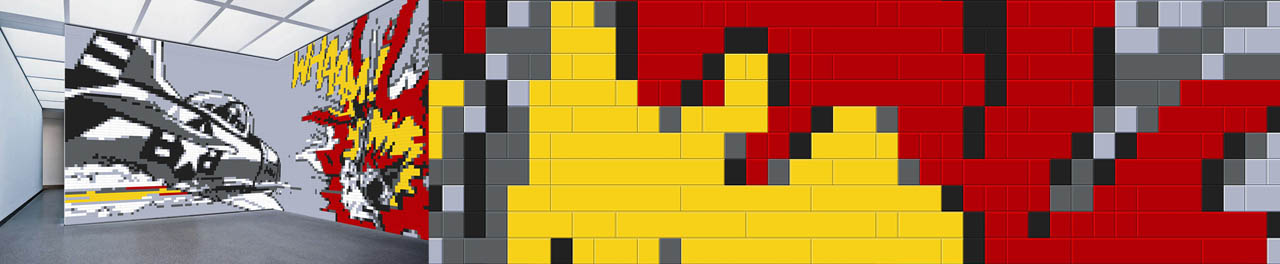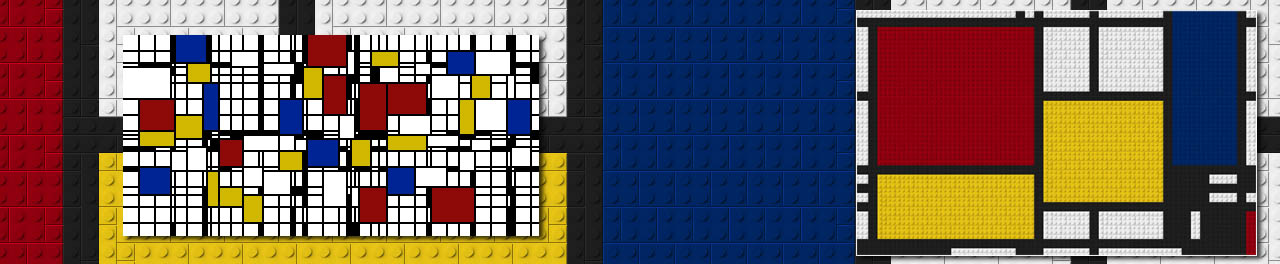Brickaizer creates brick, bead and pearl mosaic blueprints, including all the required data to start building right away.
Coloured bricks (e.g. LEGO®) are hot again! With these bricks you can now make great pieces of brick-art,
and the availabily of a large selection of bricks, plates, shapes and colours allow for truly great works.
A growing community of (grown-up) people rediscover the potential of these little bricks and plates to create great pieces of art.
And, Brickaizer uses the renowned high speed colour matching engine of Mosaizer XVi to optimize use of amount of bricks, colours and sizes.
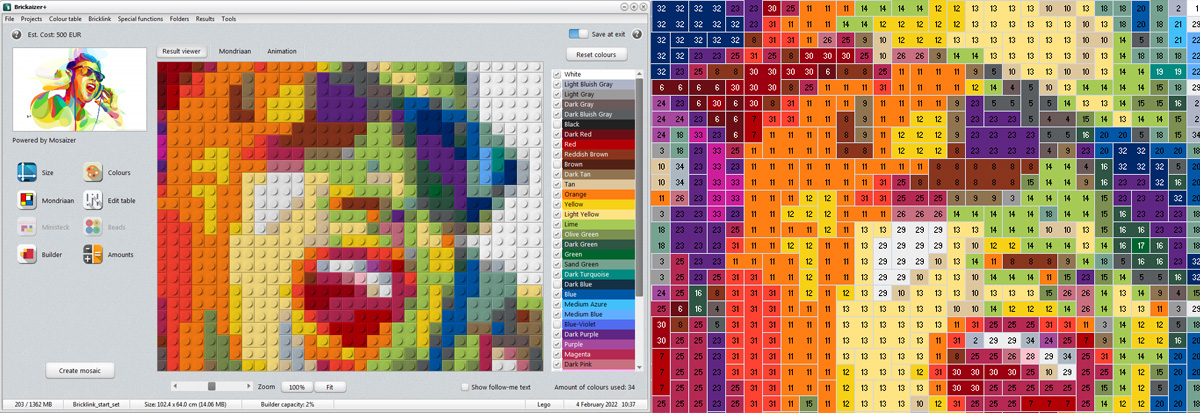
An example that you can make within seconds with Brickaizer (left: design mode, right: the excel blueprint)
Brickaizer is a stand-alone application that works under windows or under a windows environment in OS-X (mac).
After installation you can immediately create a brick mosaic. In the first period of use the application is unrestricted and fully functional.
When these grace days have expired a few professional features will be limited or locked.
 Photo realistic
Photo realistic
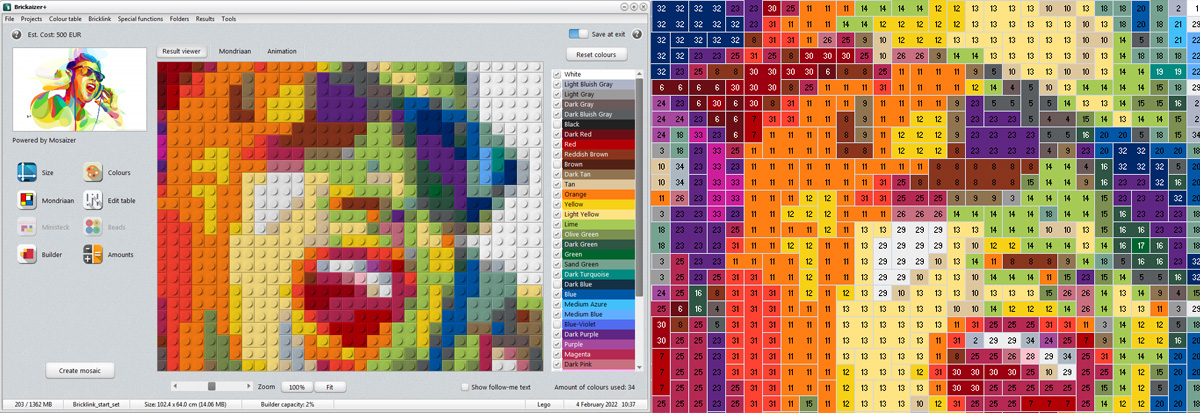
 Full control of brick choice
Full control of brick choice Save and re-use
Save and re-use Ministeck is back
Ministeck is back Beads on a plate
Beads on a plate