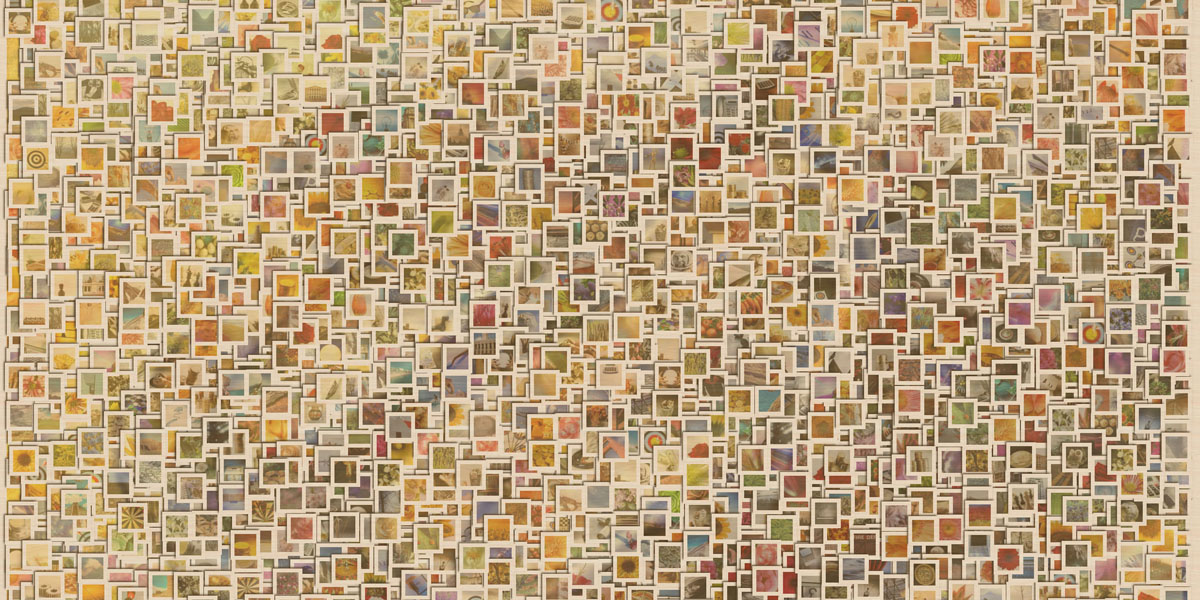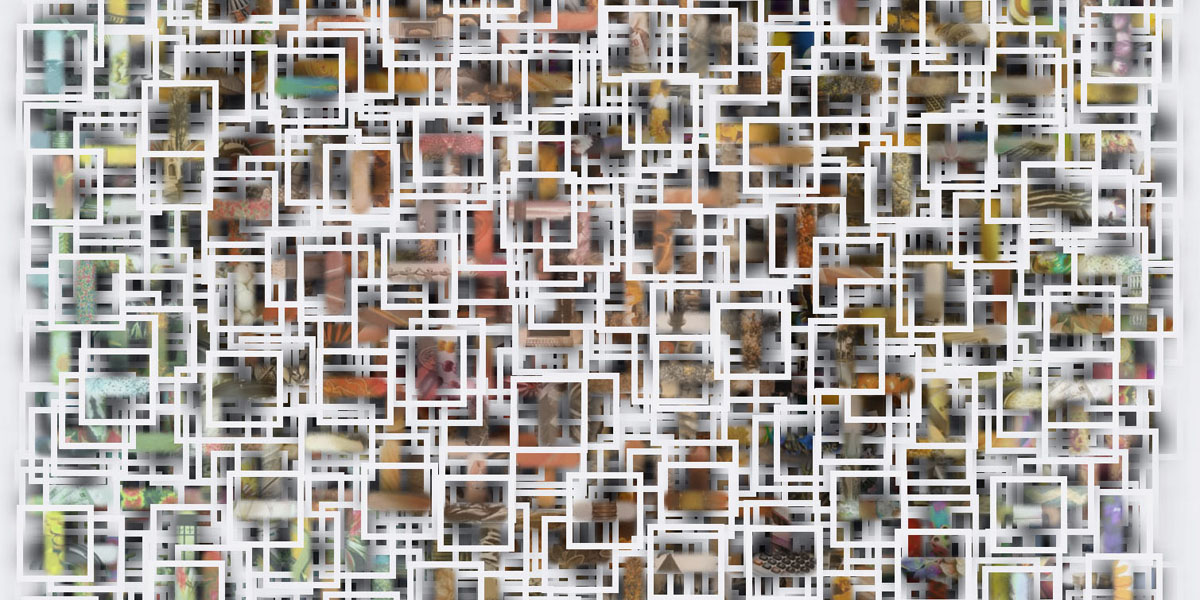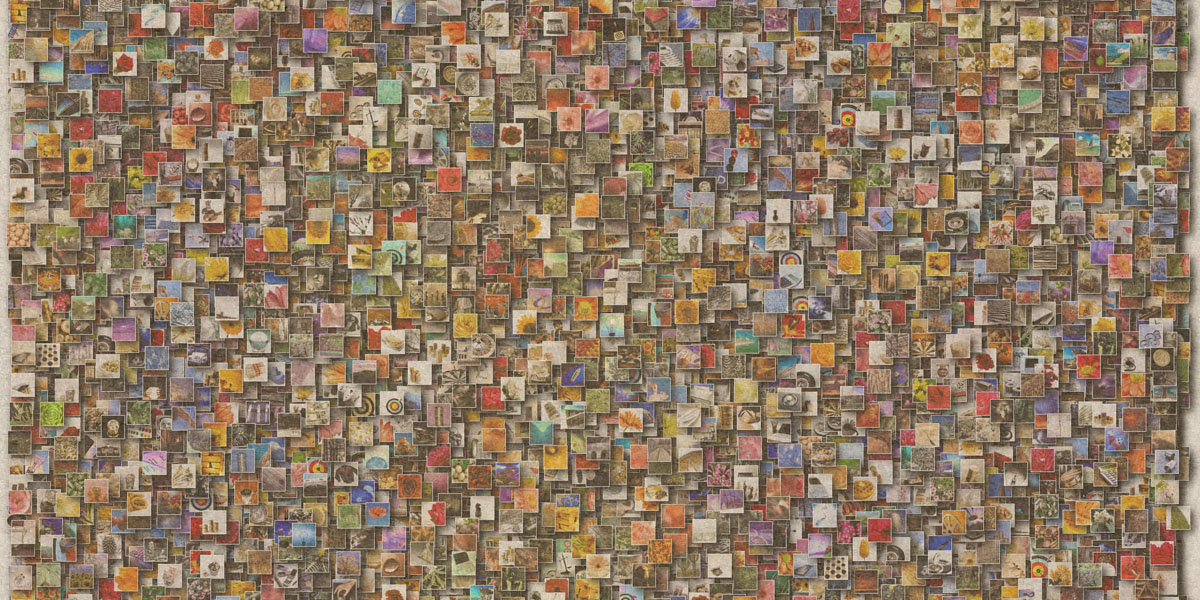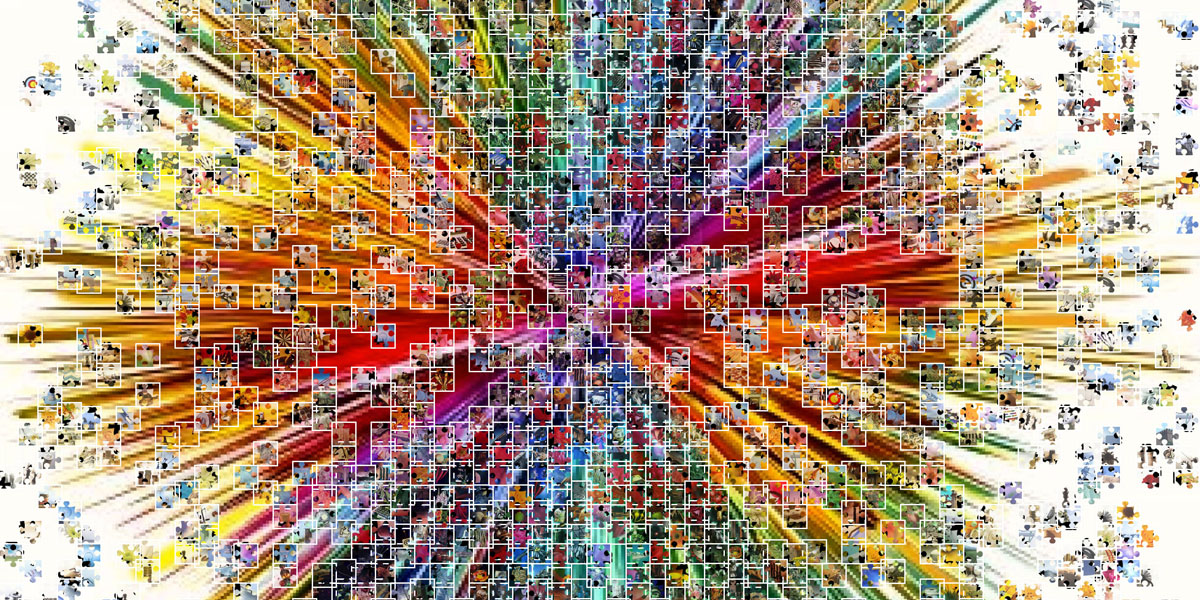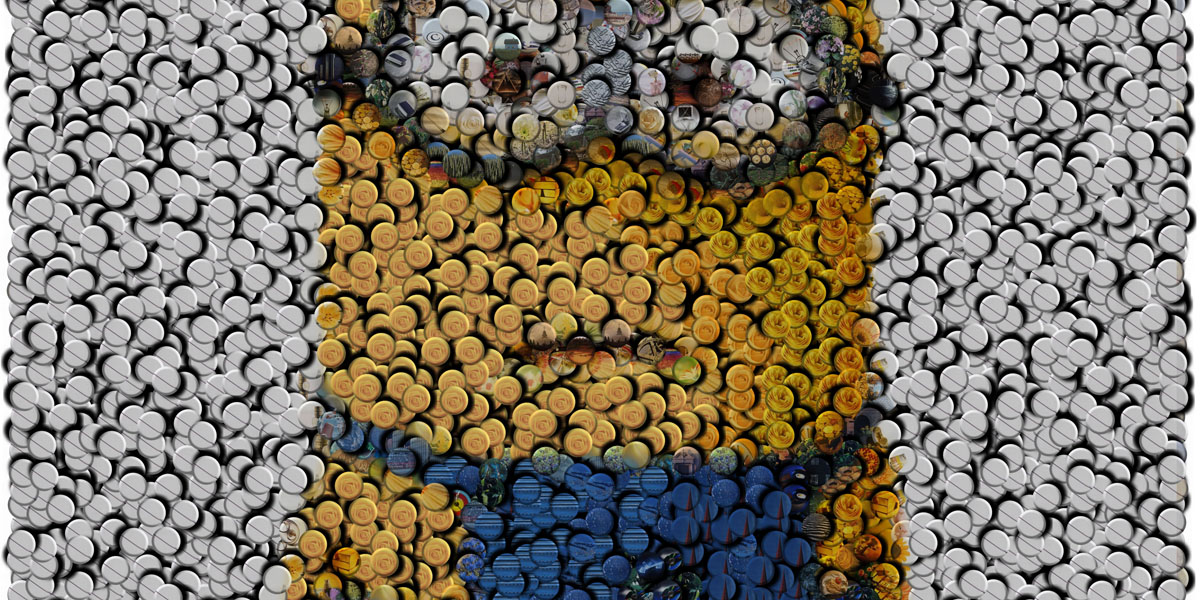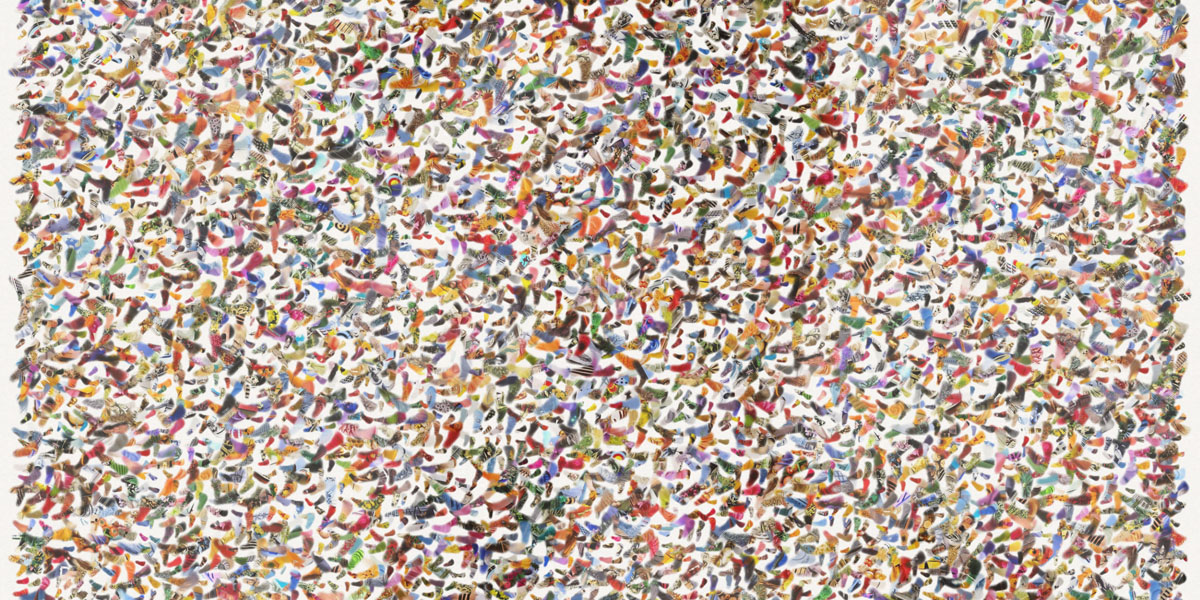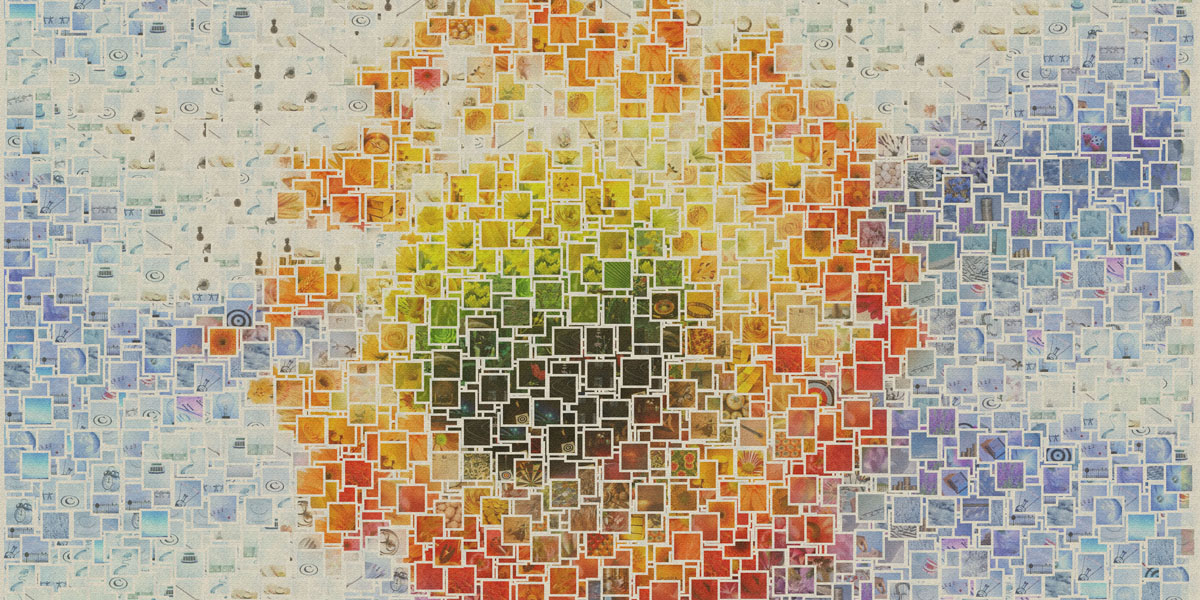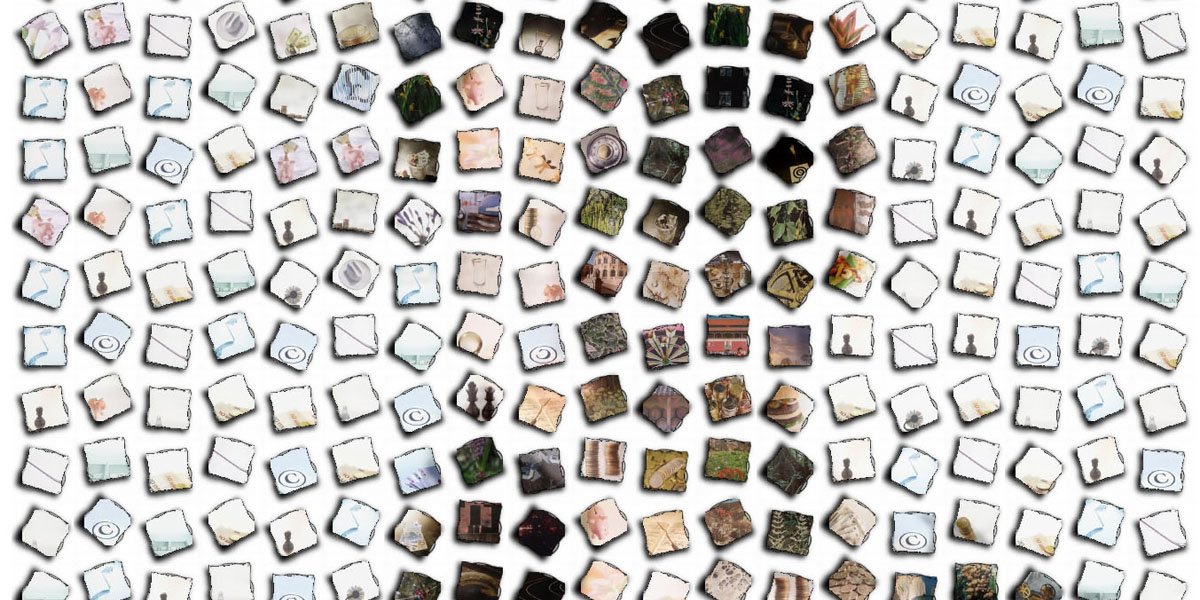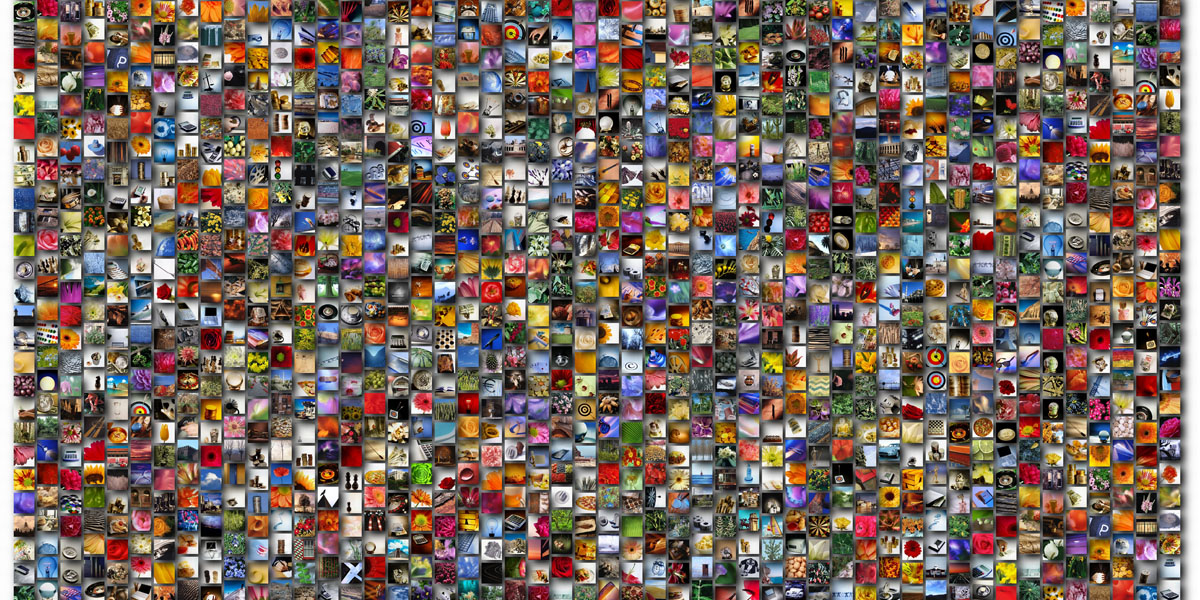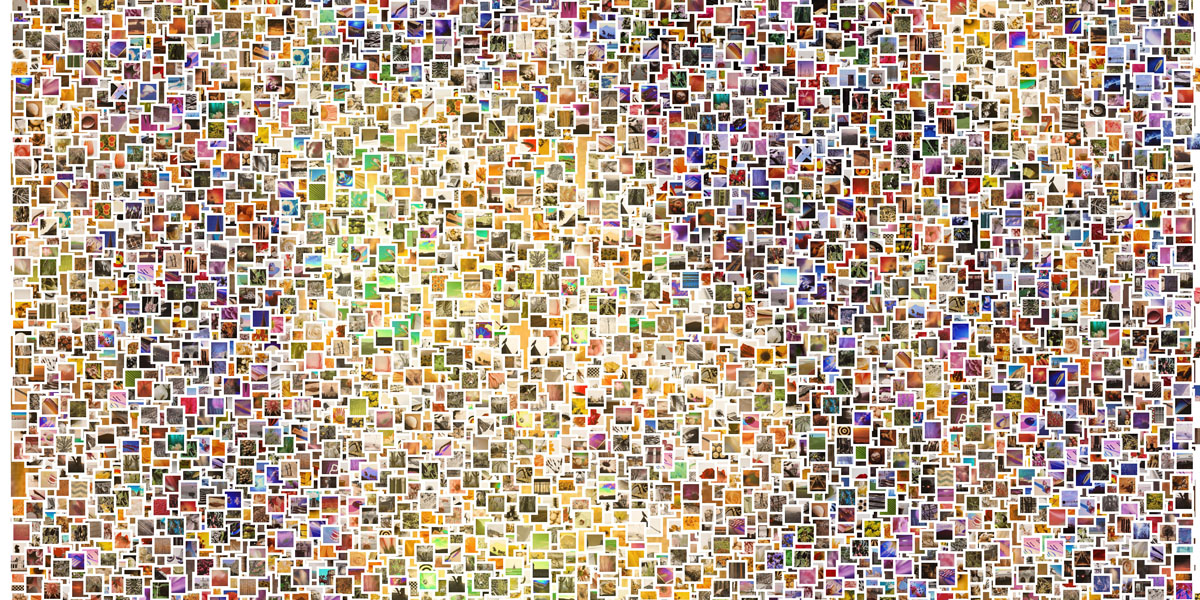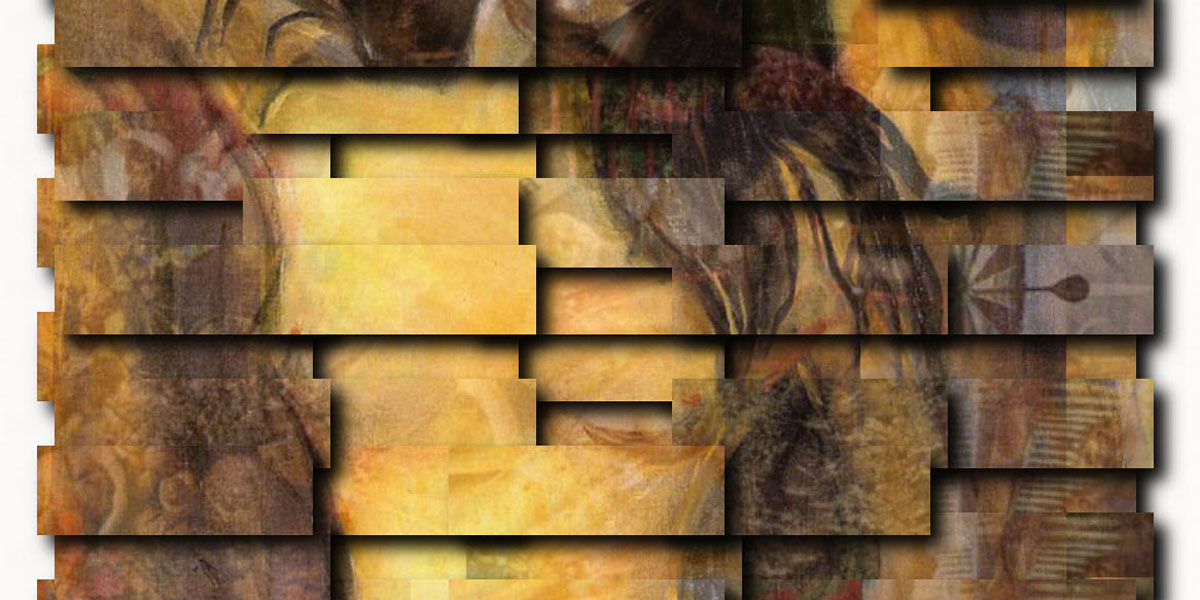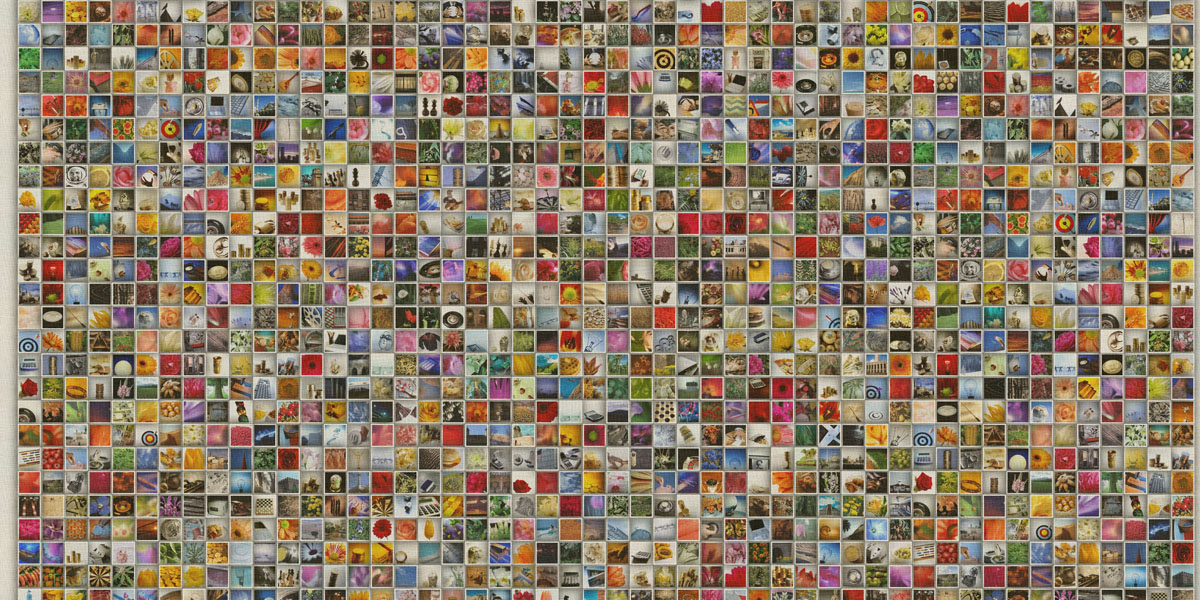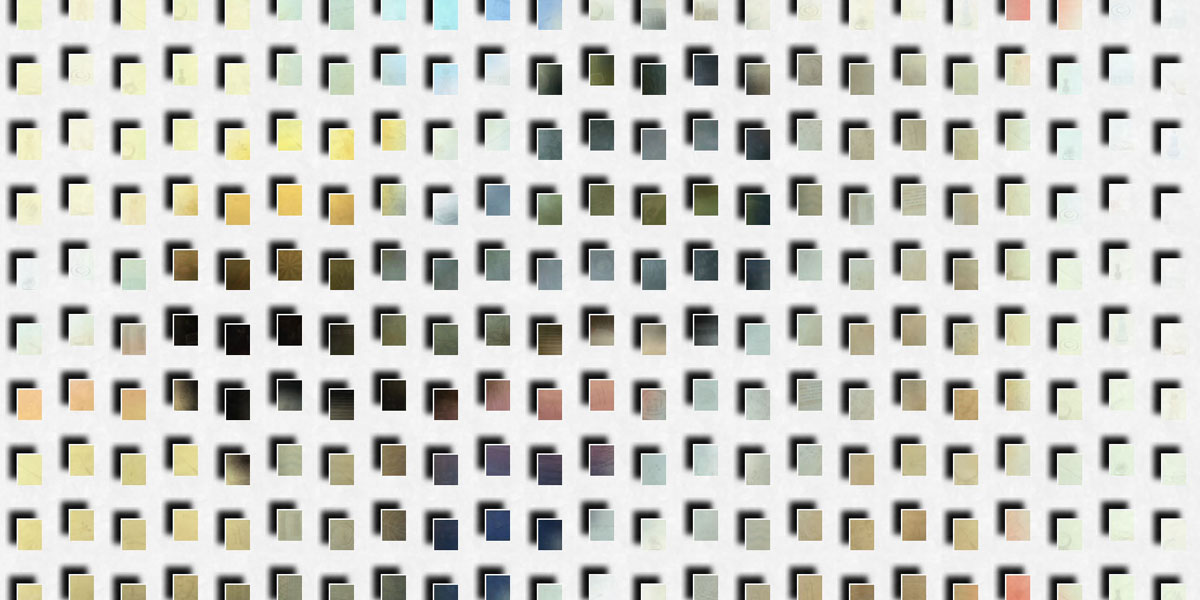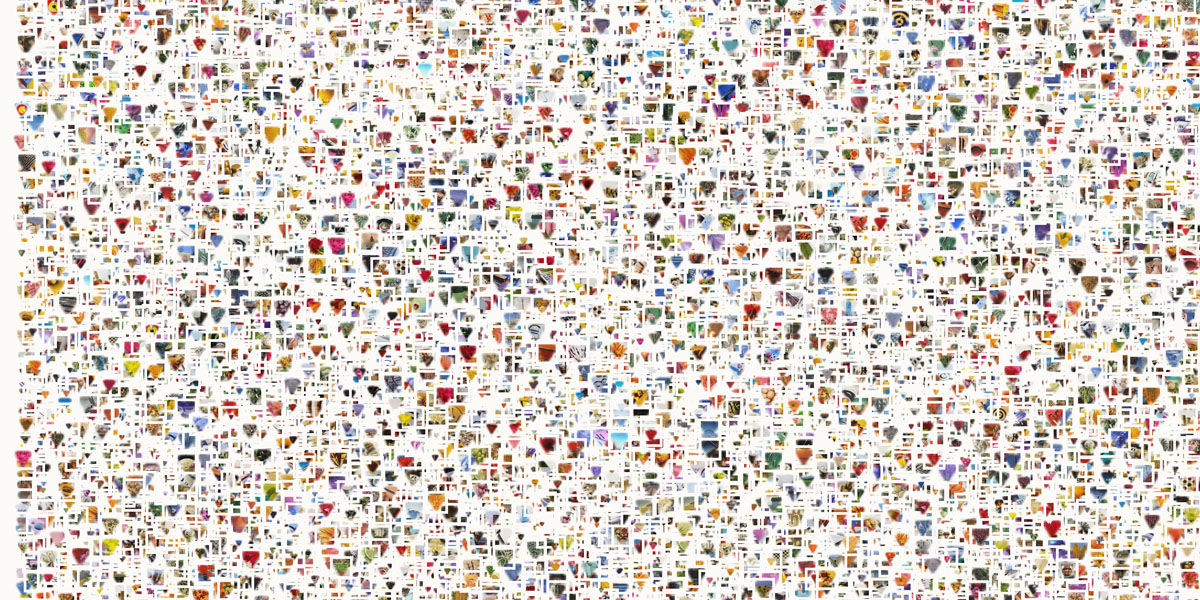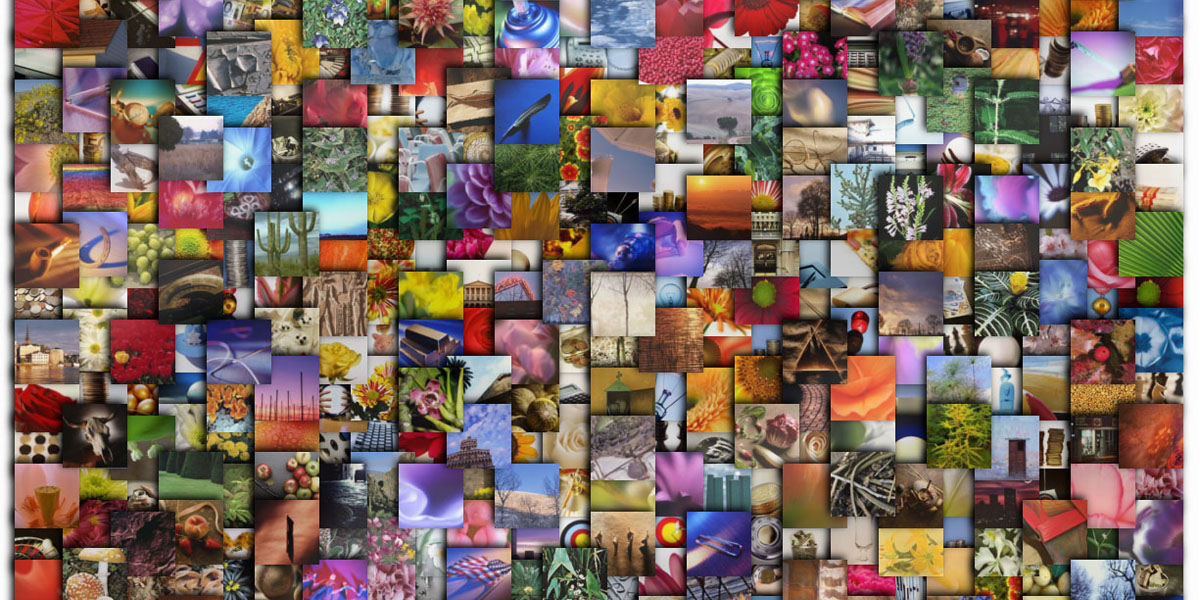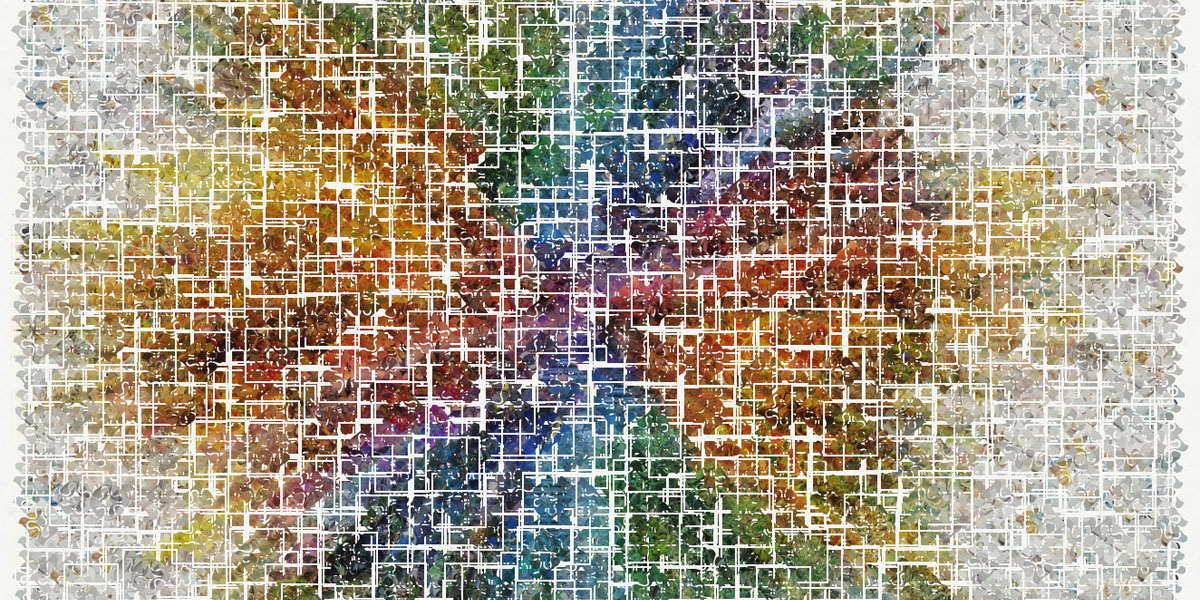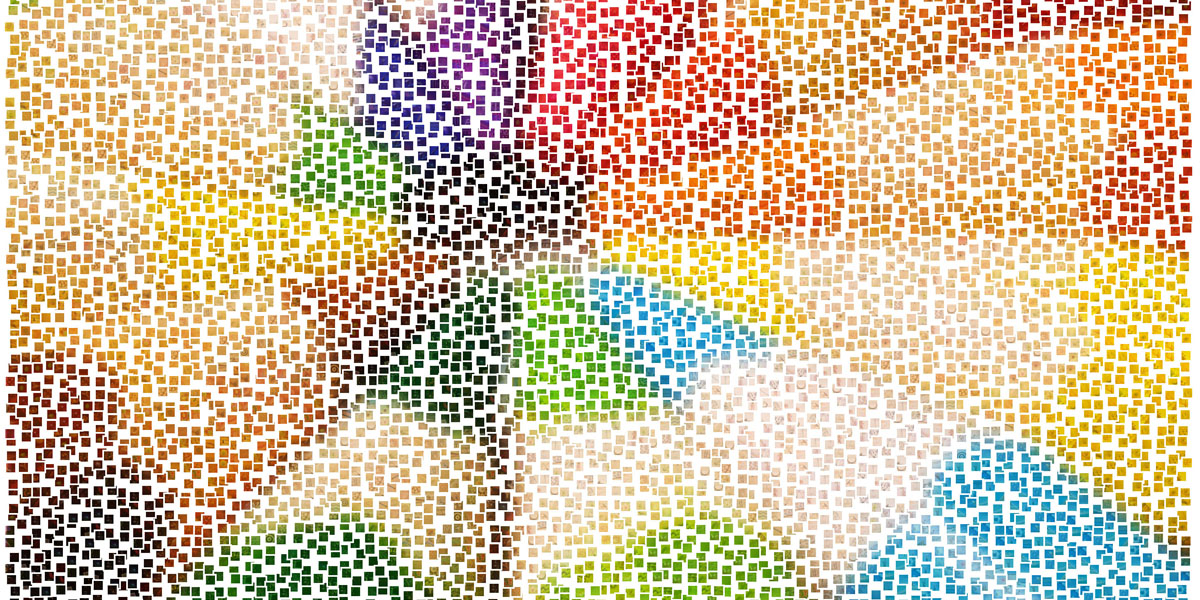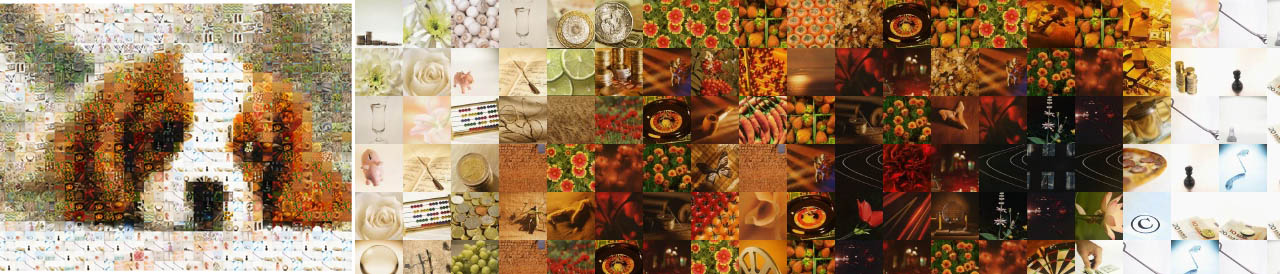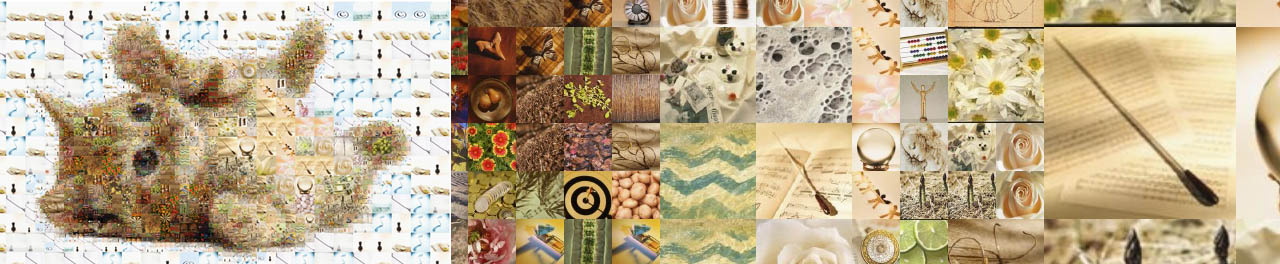We are not alone
We are not alone
A photo mosaic is a picture which is built from hundreds or thousands of miniature pictures. Each picture has a good matching colour impression of the same area in the source picture which is replaced by this picture. When looking from a distance the original source picture is recognised. When looking close-up, the individual pictures can be seen. This nice effect is used frequently for all kinds of posters, commercials and even magazine covers. Mosaizer is not the only application that can do this. But it's by far the fastest, easy to use and most complete available on the web.


 Size matters
Size matters Movies and tools
Movies and tools Constantly evolving
Constantly evolving