 Mosaizer XV
Mosaizer XV
Our newest application is Mosaizer XV. It fully replaces the Mosaizer Pro application. At the moment we have three instruction videos made available. Mosaizer XV has a somewhat different interface than its predecessor, Mosaizer Pro. Here you find instruction videos for Mosaizer XV specific, and some new videos, like installation, start and how to register your (purchased) unlock file. More tutorials are to expected. At the moment we are working on instruction videos for Mosaizer Video as well.

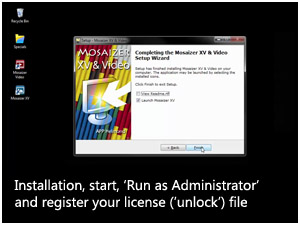
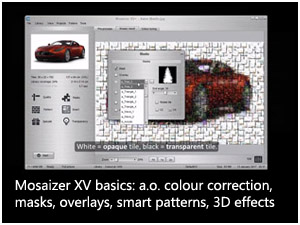
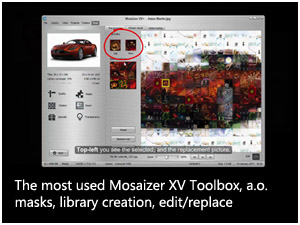
 Mosaizer Pro
Mosaizer Pro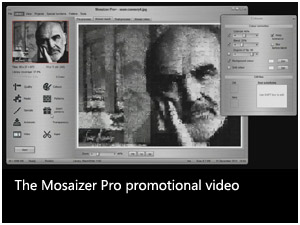
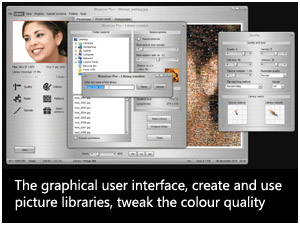
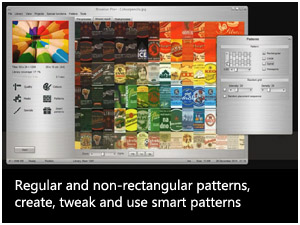
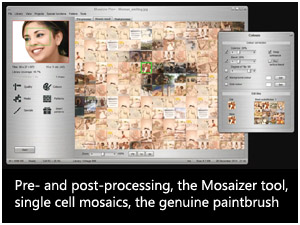

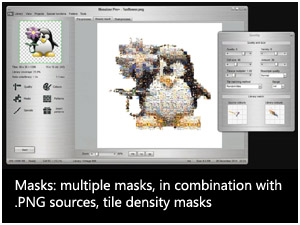
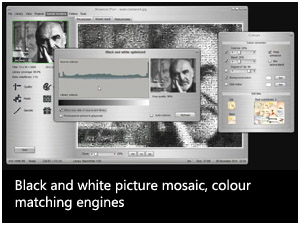

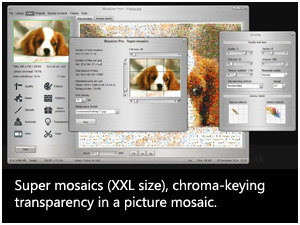
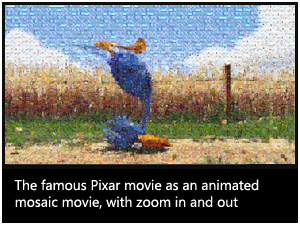
 Wordaizer
Wordaizer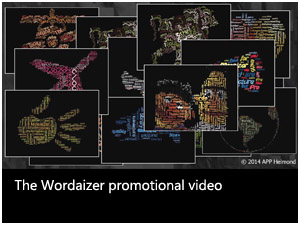

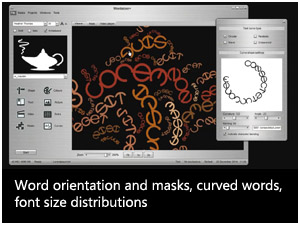
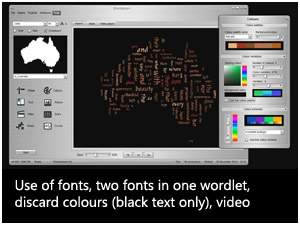

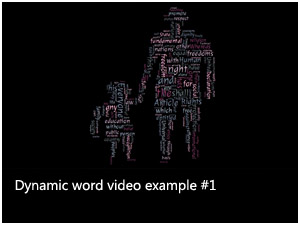
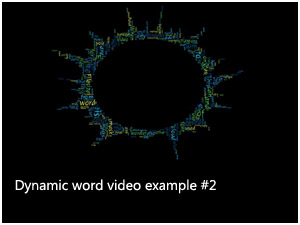
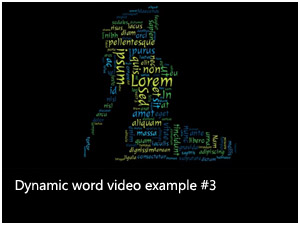
 Brickaizer
Brickaizer
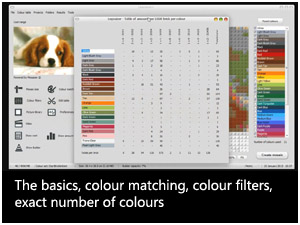
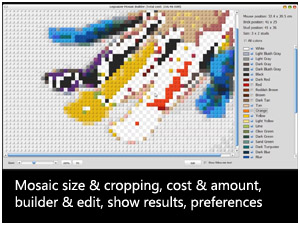
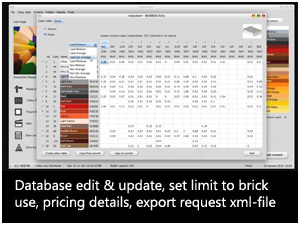
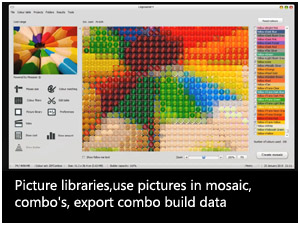
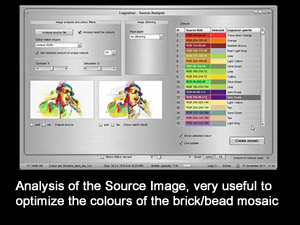

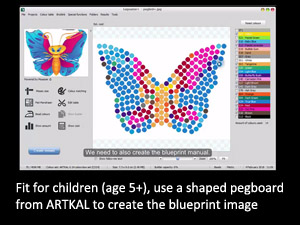
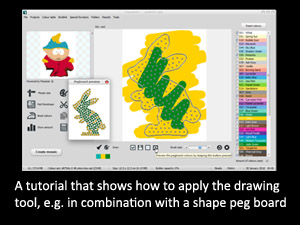
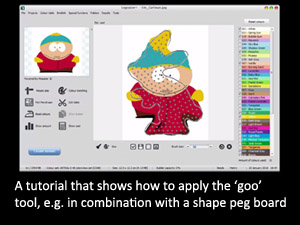
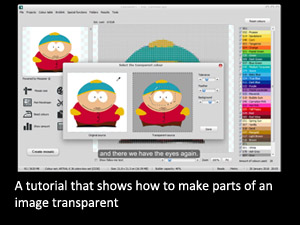
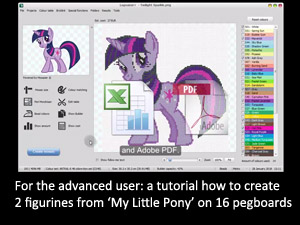
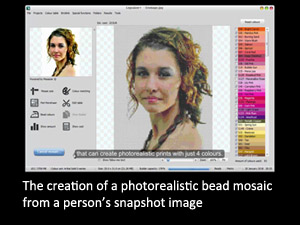
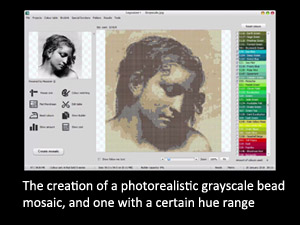
 Textaizer
Textaizer
 Pattaizer
Pattaizer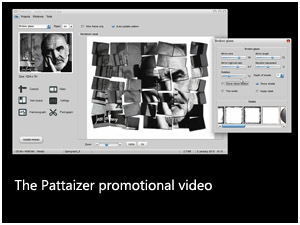
 Event Mosaic Creator
Event Mosaic Creator