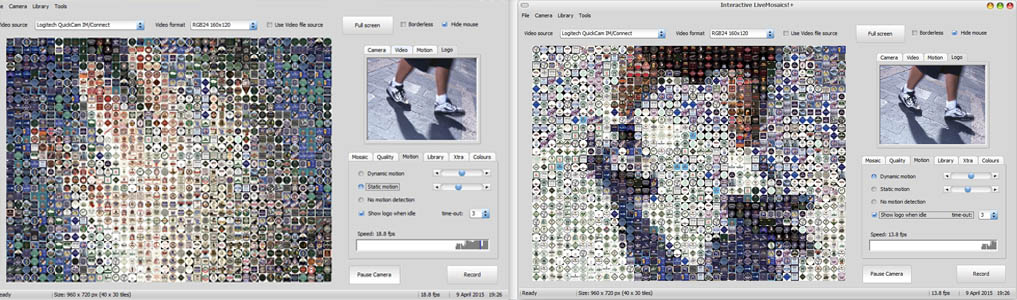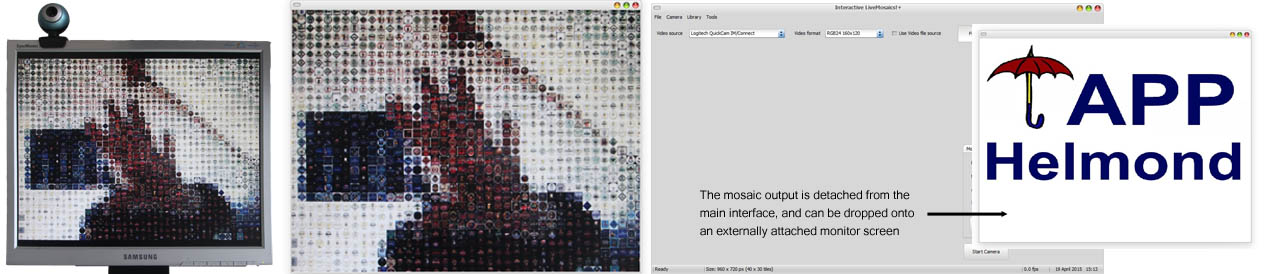Interactive means attraction
Interactive means attraction
The Interactive LiveMosaics software is targeted to attract the attention of people. One of the best ways to attract attention is let people see something extraordinary, something that is considered funny, unique and a bit strange perhaps. But most of all... you have their attention. Interactive LiveMosaics uses a webcam to mirror people's movements in a realistic photo mosaic. The application is basically a giant screen with a mosaic that changes with every movement of people passing by.

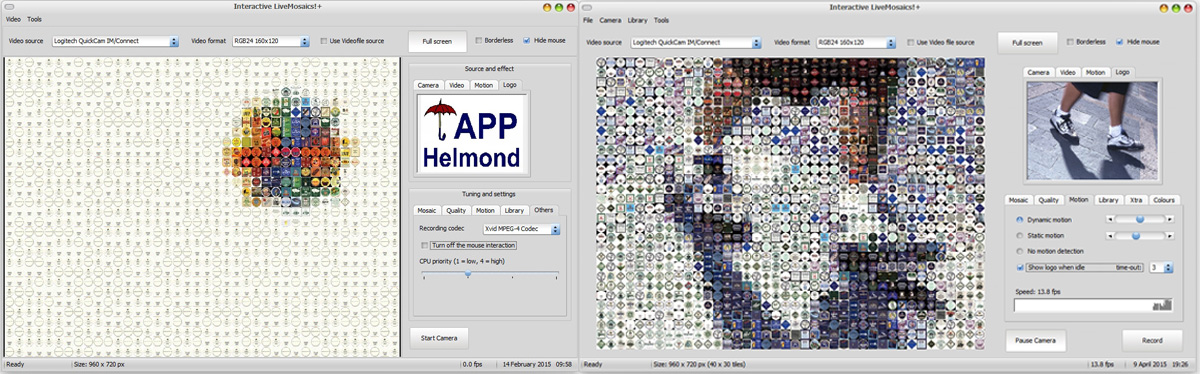
 Fun at the mosaic fair
Fun at the mosaic fair Motion detection
Motion detection Be unique and be seen
Be unique and be seen