 Textaizer -
Help Textaizer -
Help |
 Textaizer -
Help
Textaizer -
Help
2. ASCII Art
ASCII Art:
picture from text ASCII art has a
very long history. ASCII art in its purest form consists of text that is made
with a monospaced font, like Courier (New) and Typewriter. Originally,
ASCII art is made on a typing machine. Today, ASCII art is the only
type of graphics that is instantly viewable on any terminal,
emulation, or communications software. For examples and more information, please
check out these popular websites: http://www.network-science.de/ascii/ and http://www.ascii-art.de/ascii/ and http://www.chris.com/ASCII/
ASCII art is not easy to make, and time consuming to do it right. Usually a minimum of characters is used to create a simple but graphically beautiful effect, e.g. for banner-text and e-mail stationeries. This is an example from a popular website ( http://www.ascii-art.de/ascii/t/tiger.txt):
_
( \ ..-----..__
\.'. _.--'` [ ' ' ```'-._
`. `'-..-'' ` ' ' ' . ; ; `-'''-.,__/|/_
`'-.;..-''`|' `. '. ; ' ` ' `' `,
\ ' . ' . ' ; .` . ' 7 \
'.' . '- . \ .` .` . .\ `Y
'-.' . ]. ' , ' /'`""';:'
/Y '.] '-._ / ' _.-'
\'\_ ; (`'.'.' ."/
' )` / `.' .-'.'
'\ \).' .-'--"
`. `,_'`
`.__) AsH/sk
With Textaizer you can create basic ASCII art, and the effects can be great if the user takes time and effort to prepare the original (source picture) and the chosen character set. Use our basic filters to tune the source picture or properly prepare a picture with e.g. Adobe Photoshop or any other cheaper solution, such as IrfanView.
The ASCII Art settings
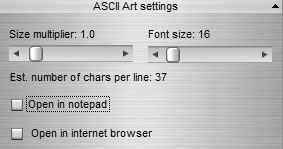
Text options
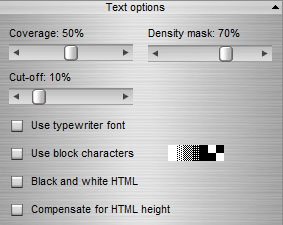
 ) and will create more solid shaped
pictures, that can not be made with plain alphanumeric characters. The
big advantage of block characters is a very short loading time of the HTML
page, since it is not a picture, just plain text. With block characters,
pretty realistic effects can be achieved.
) and will create more solid shaped
pictures, that can not be made with plain alphanumeric characters. The
big advantage of block characters is a very short loading time of the HTML
page, since it is not a picture, just plain text. With block characters,
pretty realistic effects can be achieved.